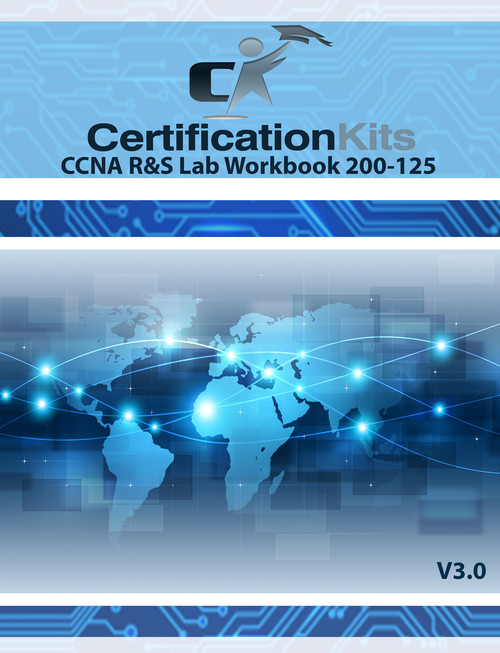Beyond CCNA - CCNP Primer Lab Workbook
Desktop & Mobile Compatible! IOS & Android friendly!
This is our second offering in our growing Beyond CCNA Series. With this 230+ page lab workbook we built a strong collection of labs that we feel serve as a good introduction to many of the technologies you will see in the CCNP Enterprise Curriculum. The goal and focus of this lab workbook is to smooth the transition from CCNA to CCNP. With this lab workbook complimenting your CCNA training, you will already have the building blocks in place to charge right into CCNP fully prepared. If you do not have serial connections (cards and cables) in your CCNA Lab, you will need those to work on these labs. There are also some labs that work with an ASA Firewall, which is another easy addition to any CCNA Lab. If you need help matching that hardware to your gear, just let us know and we will be more than happy to get you set right up!
With this release as well as all of our other eBook offerings, we took things a step further by upgrading to our new awesome eBook reader through LockLizard. This is the same engine that Cisco actually uses to protect and distribute their corporate documents. This makes it extra cool because it is a format you will see in the field as a working network engineer. This new ebook reader works on multiple platforms such as PC, MAC, IOS, Android, etc. We include 2 activations with each purchase so you can install it on a desktop AND a mobile device, for example. On top of that you can highlight, make notes and work directly with your document. We know you will love it!
Please feel free to check out a demo selection from our new Bootcamp & Theory ebook and/or the Static Routing Sample Lab from our Lab eWorkbook:
1. Download and install the LockLizard viewer for your IOS and device type from this link: LockLizard Viewer
2. Download and install the License file for the eBook: License File
(If you don't see it open, the window for the license file may pop-up behind your active windows)
3, Download and open the .Pdc eBook file: Theory eBook File / CCNA Lab Workbook Sample Lab
The download and install is very straightforward and simple, but if you get stuck, please click here for a help guide on opening your eBook demo or official purchase. Upon purchase a unique license file and a .pdc file will be emailed to you,
Add-Ons:
The CCNP Primer is designed to work hand-in-hand with our other CCNA offerings listed in the Training and Media Section of the site. We highly recommend pairing these books together for the best experience.
There is also an option to pay a small up-charge to enable a single, one time printing right so you can print this off yourself. If you go this route, we highly recommend that you use a laser printer with adequate toner and have lots of paper on hand. It is a lot of pages.
Here is a run down of everything that is covered in our Beyond CCNA - CCNP Primer Lab Workbook:
Chapter 1 Comparing NX-OS and IOS
Lab 1-1 Nexus Operating System (NX-OS) vs IOS 1
Chapter 2 Configuring Encapsulation Types
Lab 2-1 HDLC Encapsulation
Lab 2-2 PPP Encapsulation
Lab 2-3 PPP PAP Authentication
Lab 2-4 PPP CHAP Authentication
Lab 2-5 Configuring Multilink Point-to-Point Protocol (MLPPP)
Lab 2-6 Point-To-Point Protocol Over Ethernet(PPPoE)
Chapter 3 Configuring Routers using the EIGRP Protocol
Lab 3-1 EIGRP Routing
Lab 3-2 EIGRP Split-Horizon
Lab 3-3 Configuring EIGRP IPv6 Routing
Chapter 4 Configuring Routers using the OSPF Protocol
Lab 4-1 OSPF Routing
Lab 4-2 Multi-Area OSPF Routing
Lab 4-3 Configuring IPv6 over Frame-Relay with OSPFv3
Chapter 5 Configuring Routers using BGP Protocol
Lab 5-1 Border Gateway Routing Protocol(EBGP)
Lab 5-2 Configuring BGP between two Routers using Loopback Interfaces
Chapter 6 Advanced Routing Protocol concepts
Lab 6-1 OSPF Stub and EIGRP Redistribution
Chapter 7 Configuring Access Lists and VTY Access
Lab 7-1 VTY Access and Access-lists
Lab 7-2 IPV6 Access-list
Chapter 8 Configuring Network Services
Lab 8-1 DHCP, DHCP Relay & DHCP Exclusions
Lab 8-2 DNS
Chapter 9 Configuring Network Address Translation
Lab 9-1 Static Inside Source Address Translation
Lab 9-2 Overloading an Inside Global Address
Chapter 10 IPSec and GRE
Lab 10-1 Configuring an IPSec Tunnel
Lab 10-2 Configuring a GRE Tunnel
Chapter 11 Cisco ASA Firewalls
Lab 11-1 Configure ASA with Internet Access
Lab 11-2 Configure Multiple ASA Security Contexts
Lab 11-3 Multiple ASA Security Contexts Failover with Active/Active Scenario
Lab 11-4 ASA Active-Standby Failover Scenario
Lab 11-5 SSL clientless WebVPN with ASDM
Chapter 12 Cisco Configuration Professional (CCP)
Lab 12-1 Installing & Configuring Cisco Configuration Professional
Appendix A Router Interface Summary